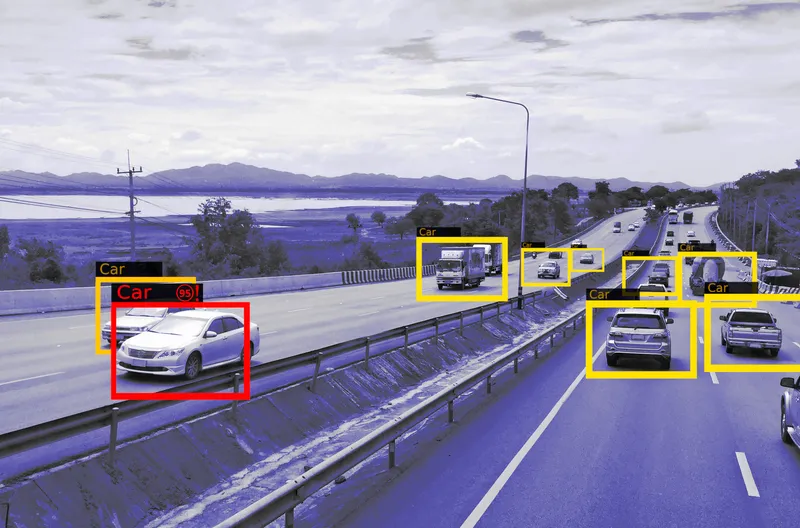To improve non-verbal communication between drivers and their vehicles, Continental has devised a range of user-friendly touch gestures for the cockpit, using a combination of gesture interaction and touch screens. This enables drivers to draw specific, defined symbols on the input display to trigger a diverse array of functions and features for rapid access.
According to Dr Heinz Abel, head of Cross Product Solutions at Continental’s Instrumentation and Driver HMI business unit, the use of gestures and
April 10, 2017
Read time: 2 mins
To improve non-verbal communication between drivers and their vehicles, 260 Continental has devised a range of user-friendly touch gestures for the cockpit, using a combination of gesture interaction and touch screens. This enables drivers to draw specific, defined symbols on the input display to trigger a diverse array of functions and features for rapid access.
According to Dr Heinz Abel, head of Cross Product Solutions at Continental’s Instrumentation and Driver HMI business unit, the use of gestures and system control through haptic methods allows drivers to access controls and functions much faster than with conventional control concepts involving buttons and switches. But there is still potential for drivers to get distracted. By combining both elements Continental believes it can significantly reduce levels of driver distraction compared with the standard method using a touch screen.
Drivers can enable touch gesture interaction simply by touching the display with two fingers, then use two fingers to draw a heart symbol to access a favourite contact or a house roof symbol telling the navigation system to drive home. By drawing a circle, the driver can turn on the air-conditioning system in his apartment. “To ensure that such concepts are accepted, it is important that the gestures used are intuitive and do not have to be specially learned. At the same time, it should be possible to draw the gestures without getting distracted from the task of driving and the gestures should be easy to remember. Current in-house user studies prove that we have succeeded on both counts,” says Dr Abel.
A lab study conducted by Continental showed that two-finger gestures can reduce the length of time required to call up the desired features and functions by around one third. Another result was that, compared with one-finger touch gestures, two-finger touch gestures reduced the mental effort involved in operation to around one quarter.
Two-finger touch gestures can be drawn anywhere on the touch-sensitive surface of the input display, with drivers hardly having to avert their eyes from the road; this ensures intuitive and user-friendly operation. At the same time, this concept extends the conventional human–machine dialogue by allowing users to create favourites that can be accessed directly at the first menu level.
According to Dr Heinz Abel, head of Cross Product Solutions at Continental’s Instrumentation and Driver HMI business unit, the use of gestures and system control through haptic methods allows drivers to access controls and functions much faster than with conventional control concepts involving buttons and switches. But there is still potential for drivers to get distracted. By combining both elements Continental believes it can significantly reduce levels of driver distraction compared with the standard method using a touch screen.
Drivers can enable touch gesture interaction simply by touching the display with two fingers, then use two fingers to draw a heart symbol to access a favourite contact or a house roof symbol telling the navigation system to drive home. By drawing a circle, the driver can turn on the air-conditioning system in his apartment. “To ensure that such concepts are accepted, it is important that the gestures used are intuitive and do not have to be specially learned. At the same time, it should be possible to draw the gestures without getting distracted from the task of driving and the gestures should be easy to remember. Current in-house user studies prove that we have succeeded on both counts,” says Dr Abel.
A lab study conducted by Continental showed that two-finger gestures can reduce the length of time required to call up the desired features and functions by around one third. Another result was that, compared with one-finger touch gestures, two-finger touch gestures reduced the mental effort involved in operation to around one quarter.
Two-finger touch gestures can be drawn anywhere on the touch-sensitive surface of the input display, with drivers hardly having to avert their eyes from the road; this ensures intuitive and user-friendly operation. At the same time, this concept extends the conventional human–machine dialogue by allowing users to create favourites that can be accessed directly at the first menu level.