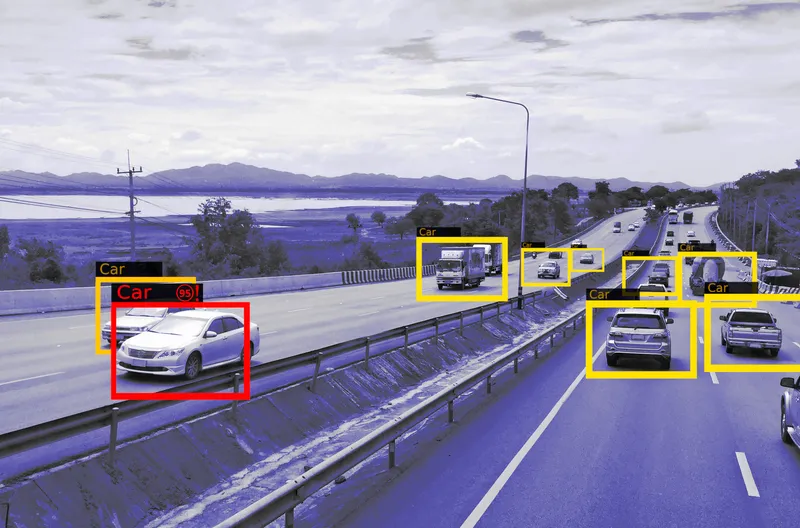The latest release of Matrox Imaging’s Matrox Design Assistant 5 software will be on show at Stuttgart, allowing visitors to check out its new flowchart-based integrated development environment (IDE) package. The software now features a more imagecentric approach to project configuration, enabling measurements to be set up directly on the image itself, rather than through configuration panes. The update streamlines flowchart creation by allowing the logic for specific events and actions to be placed in sepa
October 28, 2016
Read time: 2 mins
The latest release of 8524 Matrox Imaging’s Matrox Design Assistant 5 software will be on show at Stuttgart, allowing visitors to check out its new flowchart-based integrated development environment (IDE) package. The software now features a more imagecentric approach to project configuration, enabling measurements to be set up directly on the image itself, rather than through configuration panes. The update streamlines flowchart creation by allowing the logic for specific events and actions to be placed in separate sub-flowcharts. A new communication structure simplifies the interface between the vision system and a programmable logic/automation controller.
Design Assistant 5 which makes it possible to create a single flowchart for inspecting similar part types that can be modified or added to by the vision system designer and an operator. A project-specific operator interface can now be accessed from any HTML5- based web browser vis PC, tablet or smartphone. Matrox Design Assistant 5 also integrates Matrox’s SureDotOCR technology for reading challenging dot-matrix text produced industrial inkjet printers, handling distorted and rotated text, on uneven backgrounds and under non-uniform illumination.
Development using Matrox Design Assistant 5 is done on a PC running 64-bit Windows. Resulting projects can be deployed on a Matrox Iris GTR smart camera, Matrox 4Sight GPm vision controller, or any PC with a GigE Vision or USB3 Vision camera.
Design Assistant 5 which makes it possible to create a single flowchart for inspecting similar part types that can be modified or added to by the vision system designer and an operator. A project-specific operator interface can now be accessed from any HTML5- based web browser vis PC, tablet or smartphone. Matrox Design Assistant 5 also integrates Matrox’s SureDotOCR technology for reading challenging dot-matrix text produced industrial inkjet printers, handling distorted and rotated text, on uneven backgrounds and under non-uniform illumination.
Development using Matrox Design Assistant 5 is done on a PC running 64-bit Windows. Resulting projects can be deployed on a Matrox Iris GTR smart camera, Matrox 4Sight GPm vision controller, or any PC with a GigE Vision or USB3 Vision camera.